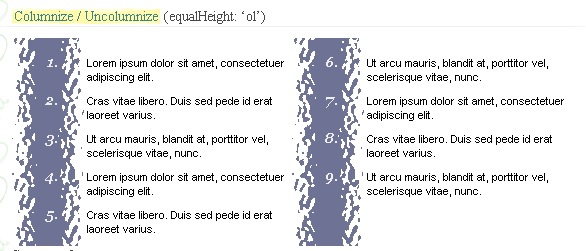So I needed a method to take a long, nested list and turning it into a compact, multiple acolumn list, for example, in order to display it as sort of a site map.
Being a huge fan of jQuery, it was naturally my go-to library of choice.
Scanning the plugins site, I can’t find a fair solution.
One of the caveats of many methodologies is that each list item has to be the same height. This works Ok for a lot of use cases, but what if your the source for the list contain arbitrary text you don’t control.
So, I started from scratch. Instead of relying on consistent line heights, and applying different margin settings to list elements, I decided to decompose the large source list into several smaller lists (one for each column) and then use a css float parameter to make them all appear side-by-side.
Features
- Styling of ordered/unordered lists
- Configurable column-count and width
- Easy restoring to “non-column” layout
- Requirements: JQuery 1.2 (download)
- Browser-Compatibility: Firefox 1.5+, IE6+, Safari 2, Opera 9+
Usage
Just apply to any group of DOM-elements gathered by the amazing JQuery-selectors. The provided arguments are optional (these are the default values).
$('ol').makeacolumnlists({cols:2,colWidth:0,equalHeight:false,startN:1});
Example
Columnize / Uncolumnize (equalHeight: ‘ol’)
-
Lorem ipsum dolor sit amet, consectetuer adipiscing elit.
-
Cras vitae libero. Duis sed pede id erat laoreet varius.
-
Ut arcu mauris, blandit at, porttitor vel, scelerisque vitae, nunc.
-
Lorem ipsum dolor sit amet, consectetuer adipiscing elit.
-
Cras vitae libero. Duis sed pede id erat laoreet varius.
-
Ut arcu mauris, blandit at, porttitor vel, scelerisque vitae, nunc.
-
Lorem ipsum dolor sit amet, consectetuer adipiscing elit.
-
Cras vitae libero. Duis sed pede id erat laoreet varius.
-
Ut arcu mauris, blandit at, porttitor vel, scelerisque vitae, nunc.
Sourcecode
/**
# * Copyright (c) 2008 Pasyuk Sergey (www.codeasily.com)
# * Licensed under the MIT License:
# * http://www.opensource.org/licenses/mit-license.php
# *
# * Splits a <ul>/<ol>-list into equal-sized columns.
# *
# * Requirements:
# * <ul>
# * <li>"ul" or "ol" element must be styled with margin</li>
# * </ul>
# *
# * @see http://www.codeasily.com/jquery/multi-column-list-with-jquery
# */
jQuery.fn.makeacolumnlists = function(settings){
settings = jQuery.extend({
cols: 3, // set number of columns
colWidth: 0, // set width for each column or leave 0 for auto width
equalHeight: false, // can be false, 'ul', 'ol', 'li'
startN: 1 // first number on your ordered list
}, settings); if(jQuery('> li', this)) {
this.each(function(y) {
var y=jQuery('.li_container').size(),
height = 0,
maxHeight = 0,
t = jQuery(this),
classN = t.attr('class'),
listsize = jQuery('> li', this).size(),
percol = Math.ceil(listsize/settings.cols),
contW = t.width(),
bl = ( isNaN(parseInt(t.css('borderLeftWidth'),10)) ? 0 : parseInt(t.css('borderLeftWidth'),10) ),
br = ( isNaN(parseInt(t.css('borderRightWidth'),10)) ? 0 : parseInt(t.css('borderRightWidth'),10) ),
pl = parseInt(t.css('paddingLeft'),10),
pr = parseInt(t.css('paddingRight'),10),
ml = parseInt(t.css('marginLeft'),10),
mr = parseInt(t.css('marginRight'),10),
col_Width = Math.floor((contW - (settings.cols-1)*(bl+br+pl+pr+ml+mr))/settings.cols);
if (settings.colWidth) {
col_Width = settings.colWidth;
}
var colnum=1,
percol2=percol;
jQuery(this).addClass('li_cont1').wrap('<div id="li_container' + (++y) + '" class="li_container"></div>');
if (settings.equalHeight=='li') {
jQuery('> li', this).each(function() {
var e = jQuery(this);
var border_top = ( isNaN(parseInt(e.css('borderTopWidth'),10)) ? 0 : parseInt(e.css('borderTopWidth'),10) );
var border_bottom = ( isNaN(parseInt(e.css('borderBottomWidth'),10)) ? 0 : parseInt(e.css('borderBottomWidth'),10) );
height = e.height() + parseInt(e.css('paddingTop'), 10) + parseInt(e.css('paddingBottom'), 10) + border_top + border_bottom;
maxHeight = (height > maxHeight) ? height : maxHeight;
});
}
for (var i=0; i<=listsize; i++) {
if(i>=percol2) { percol2+=percol; colnum++; }
var eh = jQuery('> li:eq('+i+')',this);
eh.addClass('li_col'+ colnum);
if(jQuery(this).is('ol')){eh.attr('value', ''+(i+settings.startN))+'';}
if (settings.equalHeight=='li') {
var border_top = ( isNaN(parseInt(eh.css('borderTopWidth'),10)) ? 0 : parseInt(eh.css('borderTopWidth'),10) );
var border_bottom = ( isNaN(parseInt(eh.css('borderBottomWidth'),10)) ? 0 : parseInt(eh.css('borderBottomWidth'),10) );
mh = maxHeight - (parseInt(eh.css('paddingTop'), 10) + parseInt(eh.css('paddingBottom'), 10) + border_top + border_bottom );
eh.height(mh);
}
}
jQuery(this).css({cssFloat:'left', width:''+col_Width+'px'});
for (colnum=2; colnum<=settings.cols; colnum++) {
if(jQuery(this).is('ol')) {
jQuery('li.li_col'+ colnum, this).appendTo('#li_container' + y).wrapAll('<ol class="li_cont'+colnum +' ' + classN + '" style="float:left; width: '+col_Width+'px;"></ol>');
} else {
jQuery('li.li_col'+ colnum, this).appendTo('#li_container' + y).wrapAll('<ul class="li_cont'+colnum +' ' + classN + '" style="float:left; width: '+col_Width+'px;"></ul>');
}
}
if (settings.equalHeight=='ul' || settings.equalHeight=='ol') {
for (colnum=1; colnum<=settings.cols; colnum++) {
jQuery('#li_container'+ y +' .li_cont'+colnum).each(function() {
var e = jQuery(this);
var border_top = ( isNaN(parseInt(e.css('borderTopWidth'),10)) ? 0 : parseInt(e.css('borderTopWidth'),10) );
var border_bottom = ( isNaN(parseInt(e.css('borderBottomWidth'),10)) ? 0 : parseInt(e.css('borderBottomWidth'),10) );
height = e.height() + parseInt(e.css('paddingTop'), 10) + parseInt(e.css('paddingBottom'), 10) + border_top + border_bottom;
maxHeight = (height > maxHeight) ? height : maxHeight;
});
}
for (colnum=1; colnum<=settings.cols; colnum++) {
var eh = jQuery('#li_container'+ y +' .li_cont'+colnum);
var border_top = ( isNaN(parseInt(eh.css('borderTopWidth'),10)) ? 0 : parseInt(eh.css('borderTopWidth'),10) );
var border_bottom = ( isNaN(parseInt(eh.css('borderBottomWidth'),10)) ? 0 : parseInt(eh.css('borderBottomWidth'),10) );
mh = maxHeight - (parseInt(eh.css('paddingTop'), 10) + parseInt(eh.css('paddingBottom'), 10) + border_top + border_bottom );
eh.height(mh);
}
}
jQuery('#li_container' + y).append('<div style="clear:both; overflow:hidden; height:0px;"></div>');
});
}
} jQuery.fn.uncolumnlists = function(){
jQuery('.li_cont1').each(function(i) {
var onecolSize = jQuery('#li_container' + (++i) + ' .li_cont1 > li').size();
if(jQuery('#li_container' + i + ' .li_cont1').is('ul')) {
jQuery('#li_container' + i + ' > ul > li').appendTo('#li_container' + i + ' ul:first');
for (var j=1; j<=onecolSize; j++) {
jQuery('#li_container' + i + ' ul:first li').removeAttr('class').removeAttr('style');
}
jQuery('#li_container' + i + ' ul:first').removeAttr('style').removeClass('li_cont1').insertBefore('#li_container' + i);
} else {
jQuery('#li_container' + i + ' > ol > li').appendTo('#li_container' + i + ' ol:first');
for (var j=1; j<=onecolSize; j++) {
jQuery('#li_container' + i + ' ol:first li').removeAttr('class').removeAttr('style');
}
jQuery('#li_container' + i + ' ol:first').removeAttr('style').removeClass('li_cont1').insertBefore('#li_container' + i);
}
jQuery('#li_container' + i).remove();
});
}
There are few parameters – cols, the number of columns to break the list into; colWidth set width for each column or leave 0 for auto width; equalHeight (defaulting to false) can be false, ‘ul’, ‘ol’, ‘li’ to set equal height for ul/ol or li elements; startN, the start number of numbered list.
I’ve tested with IE 6&7, FF3, Safari3 and Opera 9. The code could use a bit of refactoring perhaps for the purpose of beautification. View my demo file to see more samples or download
I’ve added this to the jQuery Plugin site.