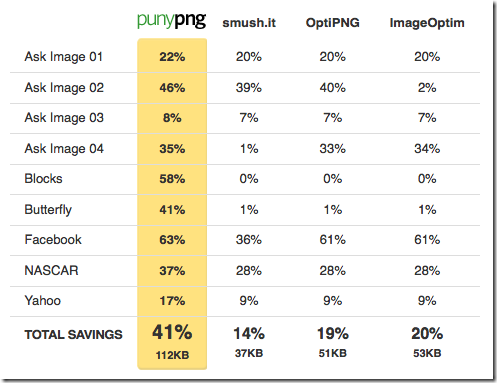Conrad Chu, Design Director at Ask.com, thought he needed an image compression tool better suited for designers and front-end developers (compared to smush.it) and scratched the itch with punypng.
punypng is serious about image compression — it handles 8-bit PNGs, 24-bit PNGs, JPEGs, GIFs and animated GIFs. It also leverages dirty transparency techniques to further optimize transparent images beyond what typical compressors like pngcrush can handle.
Features
- Fully supports for PNG, .GIF, .JPG
- Clear affordances for # of bytes saved (as well as being pretty bar graphs)
- JPEG Compression — punypng doesn’t leave JPEGs out in the cold. JPEGs are analyzed to see if a compressed PNG format is better (ex: JPEGs with heavy solid areas benefit from this). But if not, don’t despair, punypng is backed withjpeg-tran and jpegoptim for further JPEG optimzation.
- “Fire-and-forget” batch processing: You can upload up to 50 files in a single session. Optimized versions are clearly labeled, and if no further optimization can be made to the uploaded file, you get the original back untouched. After you upload a batch, you can go ahead and upload another batch without having to reload the page.
- Download batch jobs as a single time-stamped ZIP.
- See the changelog for future updates