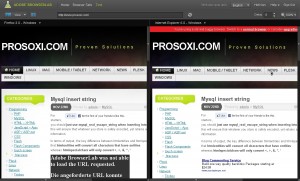Multiple viewing modes
Get a full-view screenshot, even beneath the fold, or compare how your web page looks in two browsers, side by side. With the Onion Skin View, spot discrepancies at a glance by overlaying two screenshots on top of each other with variable opacity. You can focus on specific areas with custom positioning (manual or automatic) of the screenshots, so you can compare specific areas of a page.
[ad code=4]