Based on another message I remember reading you should be able to open
the phonegap.plist and look for ExternalHost and add *.mydomain.com.
Again, I’m not the iOS expert so someone else will probably have a
better solution.
Leave a comment
Leave a Reply to Saleem Shaik Cancel reply
You must be logged in to post a comment.

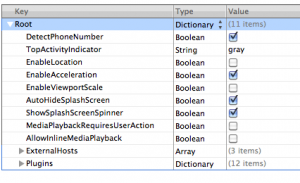
This is the best solution for external links for your apps.
Attention when adding a host to the list! The small arrow needs to be pointing down BEFORE you click in the + signal.
this solution don t work
i ve problem in integration of googleMaps API with phoneGap on iPhone, the error was :
ERROR whitelist rejection: url=’http://maps.googleapis.com/maps/api/js?key=AIzaSyBY5BuBrHBT_x2TmdvB-VyhDxX5bRB0nU8&sensor=true’
THANK YOU! I missed this detail. It looked like I’d done everything right, but it didn’t work until I saw this comment and realized I had added a new top-level item to the file instead of adding an item to the ExternalHosts array.
Thanks for saving my sanity.
Thank you for your reply,, I got it by your best solution!!
this solution don t work 🙁
i ve problem in integration of googleMaps API with phoneGap on iPhone, the error was :
ERROR whitelist rejection: url=’http://maps.googleapis.com/maps/api/js?key=AIzaSyBY5BuBrHBT_x2TmdvB-VyhDxX5bRB0nU8&sensor=true’
I had the same issue today and after adding my ip address, it worked like a gem.
Thanks folks for putting handy info on this page.
Saleem